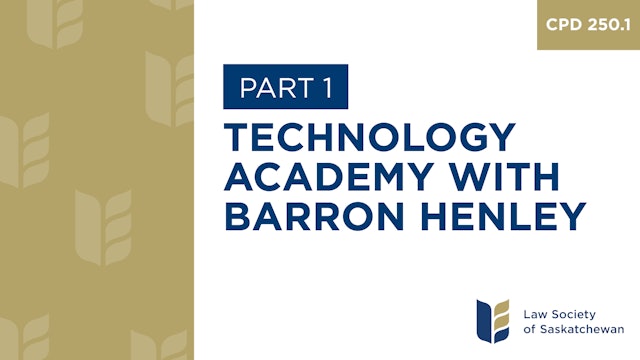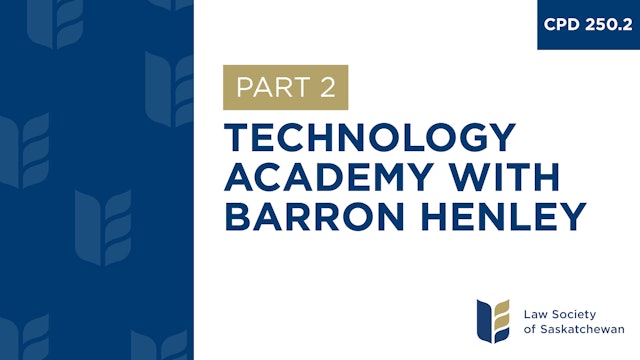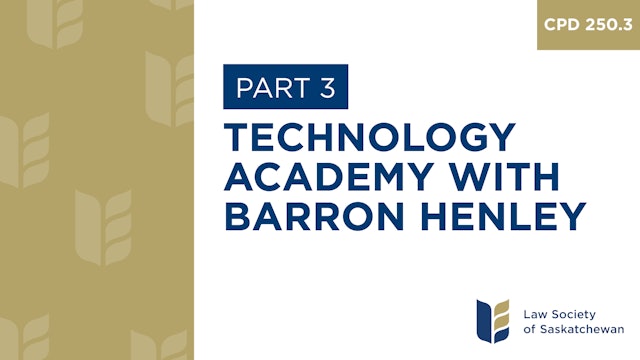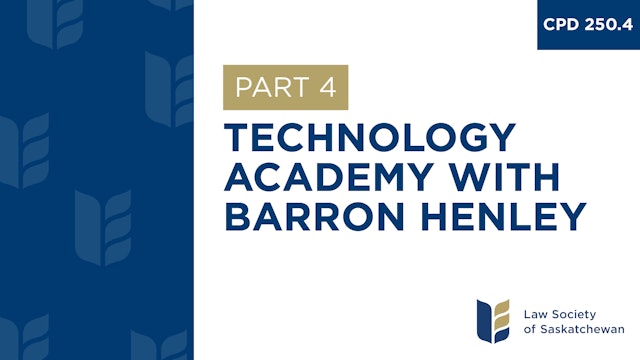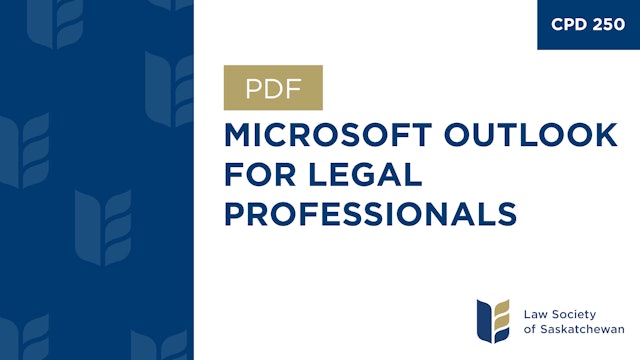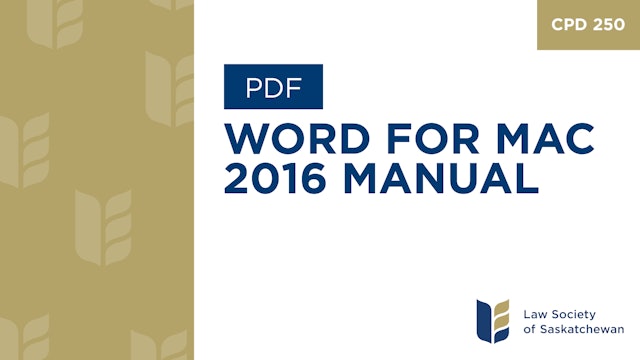CPD 250 - Technology Academy Featuring Barron Henley: Tips & Tricks
Qualifies for 6 CPD Hours, all of which qualifies for Ethics.
Due to the complex formatting often required with legal documents, most users find Microsoft Word to be a constant source of frustration. It's the primary tool used to produce work product, yet many feel it works against them and bottlenecks the process. Adding to the frustration is the fact that most of the techniques and features necessary to control complex formatting are concealed. Using Word and "clicking around" provides little improvement and no insight. This seminar is specifically designed by a lawyer for legal users (lawyers and staff) to address those realities. We'll show you exactly how to fix the common legal drafting problems plaguing you now and avoid them in the future. You'll learn dozens of tips and techniques you can put into practice immediately. Even if you feel you have Word under control, we guarantee you will learn new things about Word throughout this class.
We'll cover how to fix Word's formatting and programmatical defaults and tweak its interface so it works better for legal users. You'll learn complex paragraph formatting tricks, how to set up single or multi-level automatic paragraph numbering schemes, how difficult page numbering scenarios can be conquered (turning page numbering off or on in the middle of a
document, switching numbering formats in the middle of the document (i.e., from romanettes to Arabic), and how to generate automatic tables of contents and authority, among other things.
Lawyers and staff are generally drowning in email and many feel helpless when trying to get it under control. This seminar will show you how to use all of Microsoft Outlook's feature set to efficiently store and organize email (and attachments), and successfully deal with high email volume. We'll also show you how to fix Outlook's default settings for email, calendar, contacts and tasks. You'll learn about great addin programs that extend Outlook's functionality and make it even better for use in a law office. Finally, we'll explain many amazing and useful Outlook features which most users don't even know are there.
-
CPD 250 - Technology Academy Featuring Barron Henley (Part 1)
-
CPD 250 - Technology Academy Featuring Barron Henley (Part 2)
-
CPD 250 - Technology Academy Featuring Barron Henley (Part 3)
-
CPD 250 - Technology Academy Featuring Barron Henley (Part 4)
-
CPD 250 - Technology Academy with Barron-Henley - Program & Materials Package
191 KB
-
CPD 250 - Affinity-Consulting-Outlook-for-Legal-Professionals.pdf
2.67 MB
-
CPD 250 - Affinity-Consulting-Word-for-Mac-2016-Manual.pdf
7.97 MB
-
CPD 250 - Affinity-Consulting-Word-for-Mac-2019 and 365.pdf
7.31 MB
-
CPD 250 - Affinity-Consulting-Word-for-Windows-Manual.pdf
8.85 MB